Advanced Search
Search Results
47 total results found
Login into the Credential Issuer
Access the Credential Issuer Visit the DOME Issuer by clicking on the following link: DOME Issuer. Access the Login Scroll down to the "Login as Legal Representative" button Log In. Scan the QR You will enter...
Issuance of a Credential with a Signer Account
1. "New Credential as Signer" Form To create a Verifiable Credential, click the "New credential as Signer" button, at the top right corner of the dashboard page, which will take you to the creation form. 2. Complete the "New Credential as Signer" form Fi...
Credential Subject actions
Credential Subject Email notification At this point the Credential Subject will receive an e-mail notification with the instructions and the link to download the Credential to his/her Wallet. This link will be available for 72 hours. Update...
Troubleshooting: Expired Credential Offer
From the moment of the creation of a new Credential the link for the Credential Subject to download the Credential have a lifespan of 72 hours. If the Credential Subject didn't download the Credential in that time or fails to do it there is an option to se...
Registering on the DOME Digital Wallet
In the SBX environment, the Wallet user registration is disabled. Use the PRD Wallet. See the PRD Guide. If for some specific reason you need to use the SBX Wallet, you can open a ticket in the ticketing support system.