Recently Updated Pages
Registering on the DOME Digital Wallet
In the SBX environment, the Wallet user registration is disabled. Use the PRD Wallet. See the PRD...
Troubleshooting Common Issues
Camera Not Activating for QR Scan If the camera does not activate when you attempt to use the Sc...
Main Functionalities of the Wallet
QR Scan Functionality General Use: The QR Scan function is used to scan QR codes provid...
Forgot Password Process
Access the Forgot Password Link: On the login page, click the 'Forgot password' link if ...
Introduction to the DOME Digital Wallet
The DOME Digital Wallet is an essential tool for managing your digital identity within the DOME M...
Introduction
The Credential Issuer is a crucial element in the onboarding process for new users to the DOME Ma...
Issuance of a Credential with a Signer Account
1. "New Credential as Signer" Form To create a Verifiable Credential, click the "New credential ...
Troubleshooting: Expired Credential Offer
From the moment of the creation of a new Credential the link for the Credential Subject to do...
Credential Subject actions
Credential Subject Email notification At this point the Credential Subject will receive ...
Login into the Credential Issuer
Access the Credential Issuer Visit the DOME Issuer by clicking on the following link: DO...
Books
Within a category, you'll find books. Books are like containers for documentation on a specif...
Changing the shelves visualization
On the right side of the page, there is a button called either "List view" or "Grid View", clicki...
Knowledgebase Sections
Upon login, the user gets directed to the 'Shelves' area of the knowledgebase.These are the cat...
Link to the Customer Care Dashboard
To access the Customer Care Dashboard navigate to the following URL: http://85.215.243.214:3000/d...
How to: deploy a new component in the DOME architecture
The integration pipeline serves as the backbone of the CI/CD workflow, connecting code repositori...
Helpline Link
https://www.ionos.com/help/
Other features
Navigation Menu: On the left of the page, there is a column containing both your recently viewed...
Value Proposition_url
https://drive.google.com/file/d/1aoXbwJjMe1dFJ85kc-dgT-9OYecWgXk-/view?usp=drive_link
Federated Marketplace Ecosystem_url
https://drive.google.com/file/d/1jHsbEzgxIPQv6nibj2jOjaPOTNbbIePV/view?usp=drive_link
Factsheet_url
https://drive.google.com/file/d/1zmip5GrbGQDxKlLbHT4pXde9A1eREw8Z/view?usp=drive_link